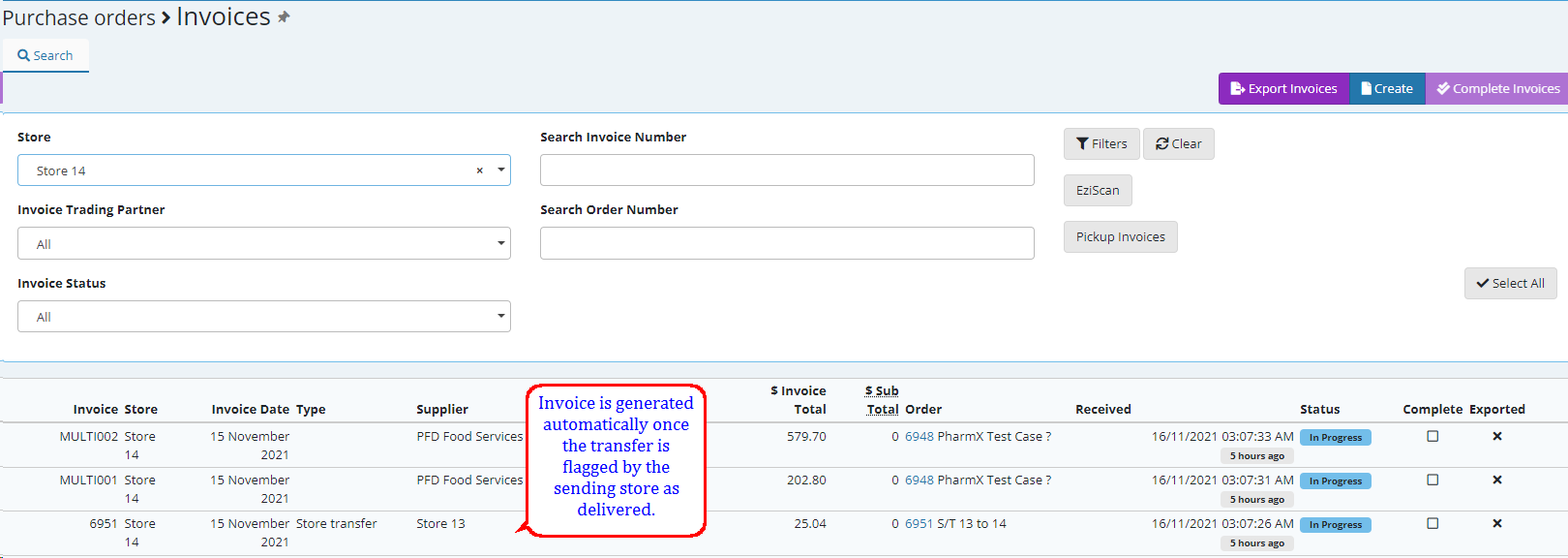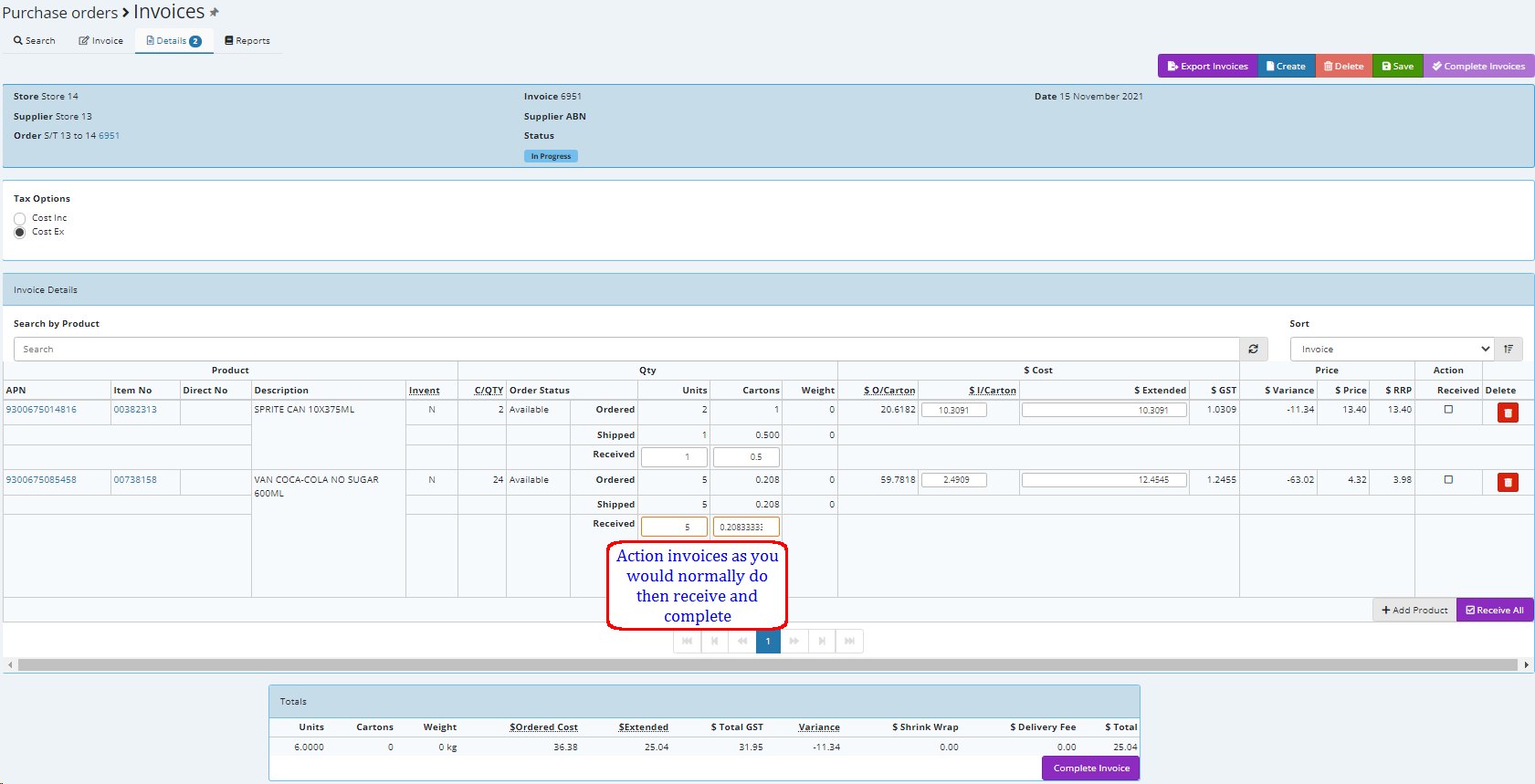.Please note the receiving store will need to generate a order for the supplying store
Receiving store :::
Create order
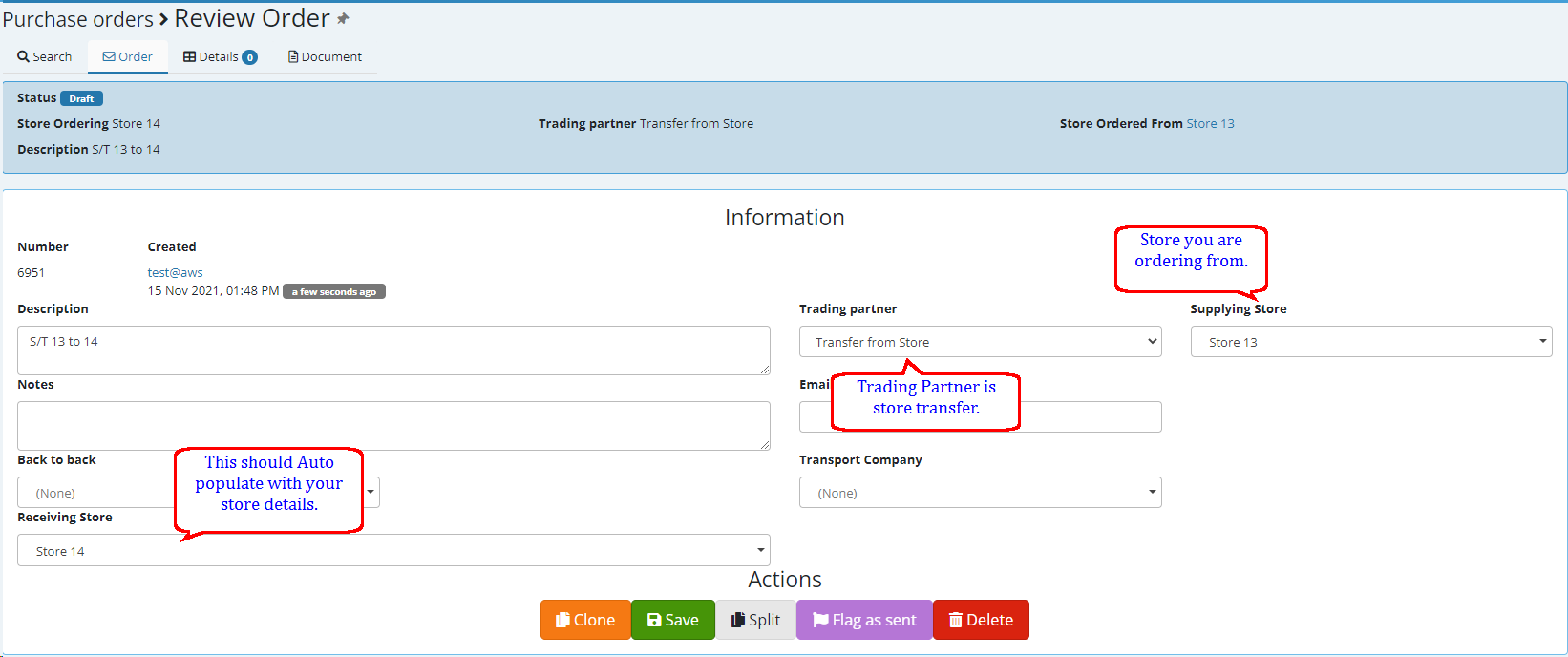
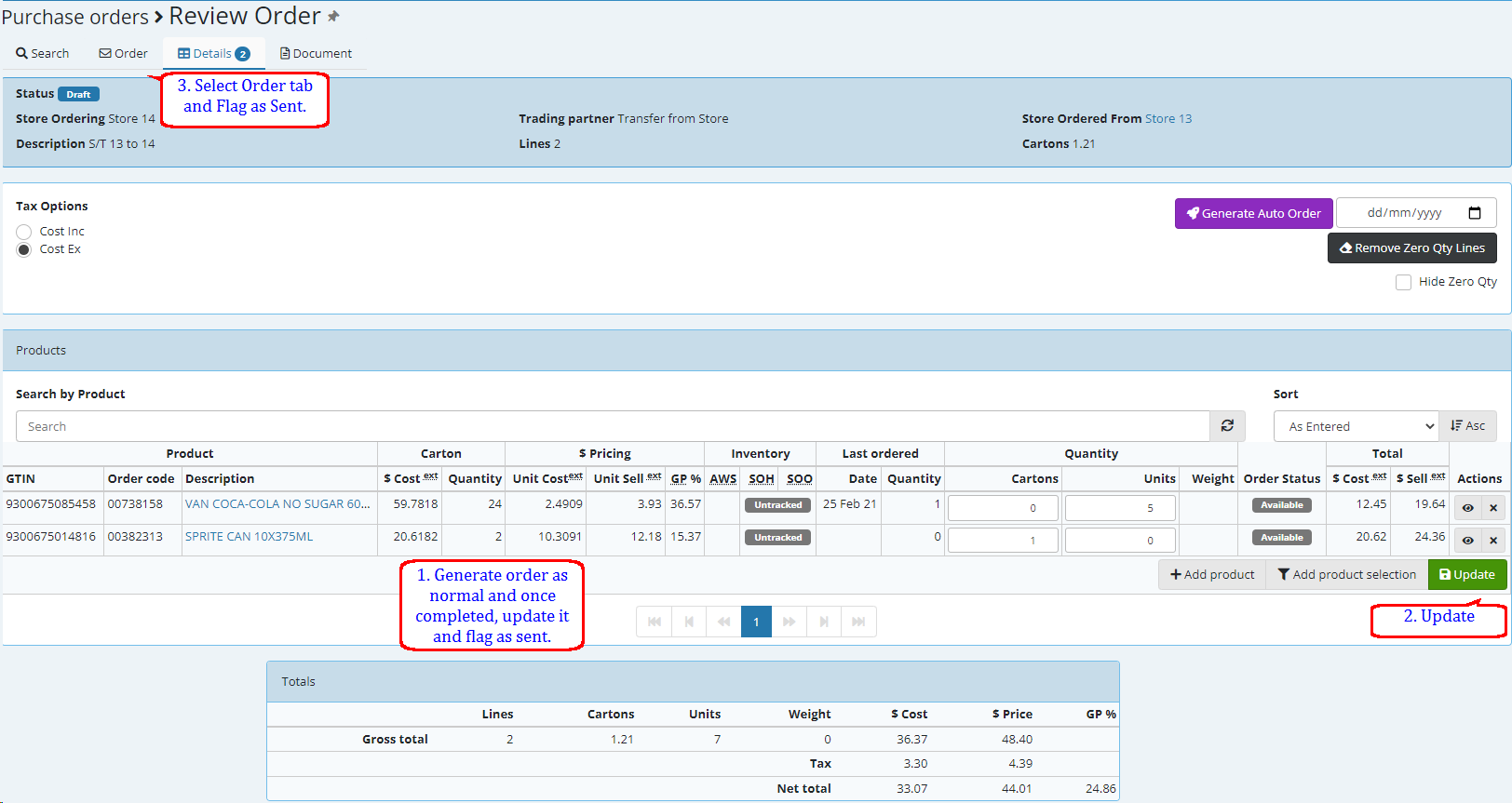
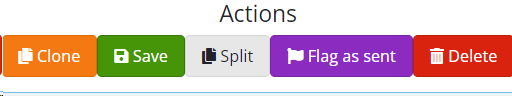
Supplying Store :::
The supplying store will receive the order ready to be picked there are two methods you can use to pick the order it can be done either through the PDE or Through EMC.
Method (A) Omnia (PDE)
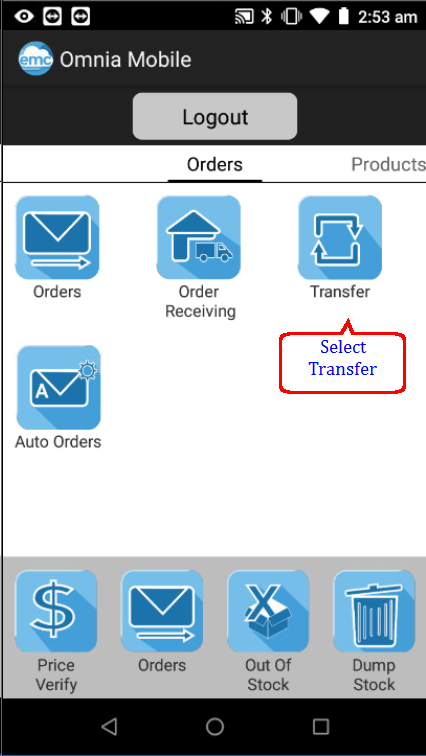 0
0
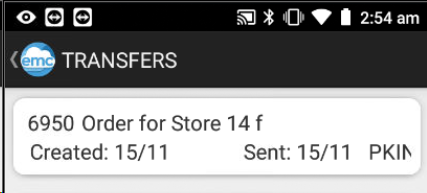
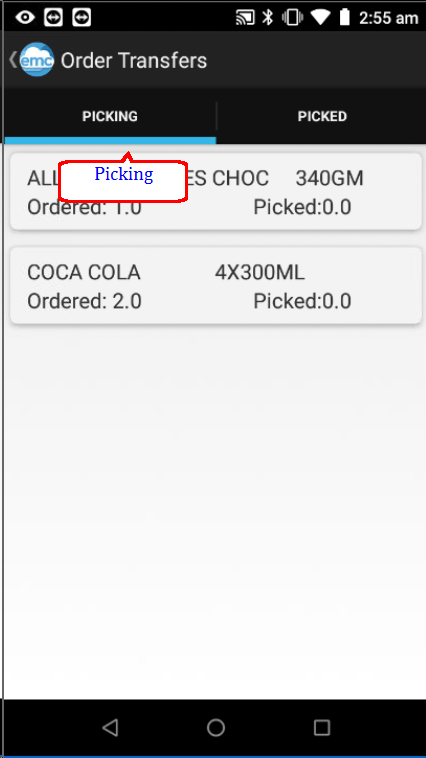
select the lines ordered and scan to pick continue until completed
Select Picked and Finish Picking
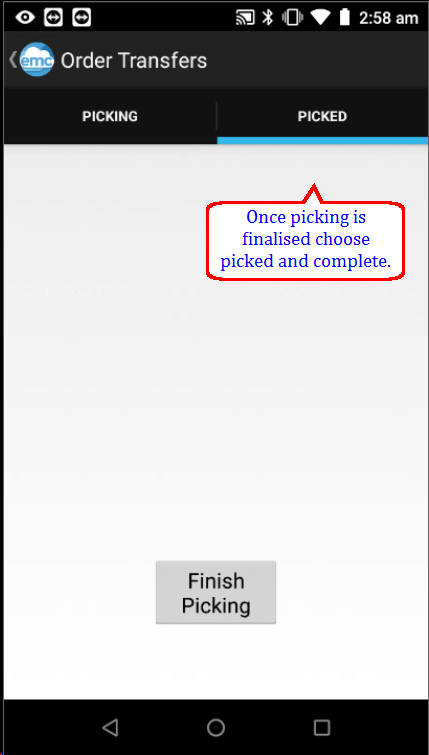
Method (B) On EMC
Select the order to begin Picking
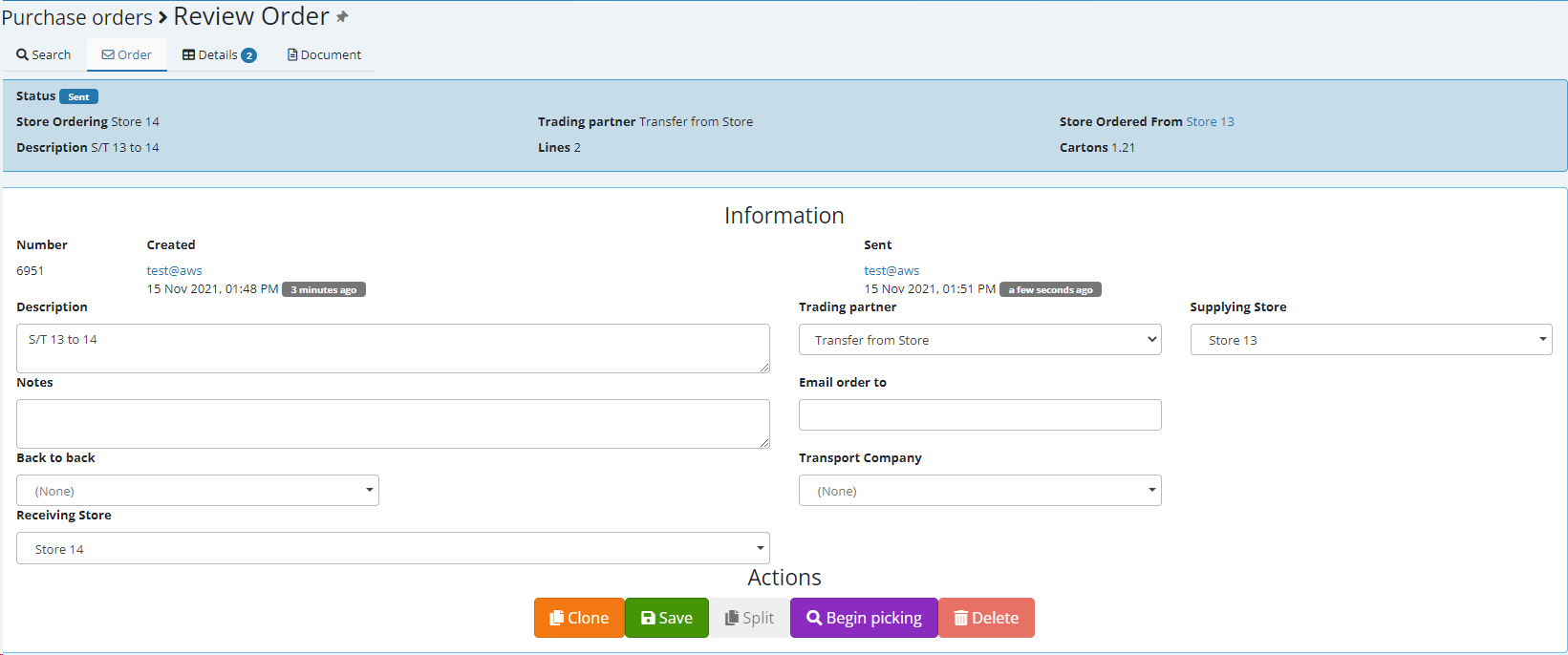
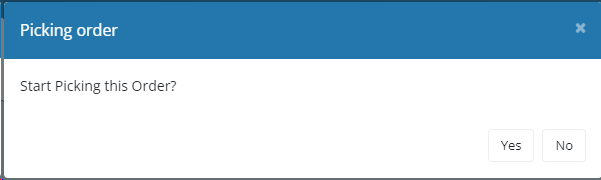
Select details then populate the picked column with qty you are supplying update then select the Order tab
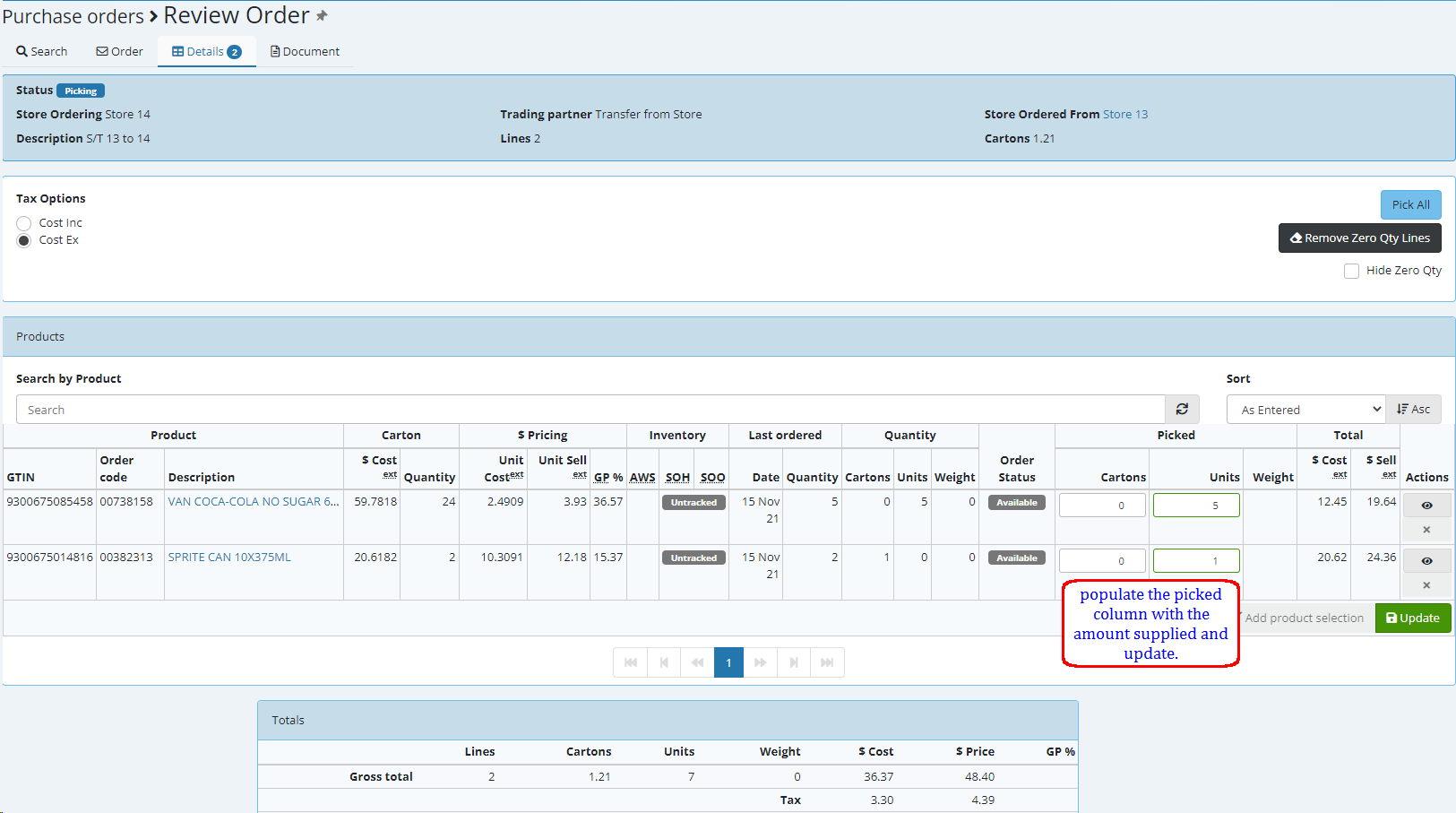
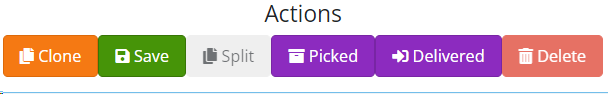
Select Picked
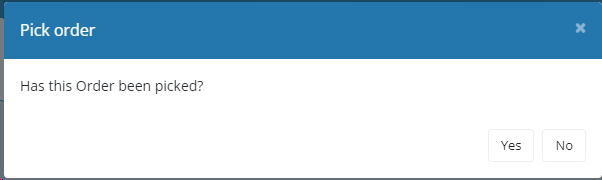
Select the Details tab and populate the shipped column then update then select the Order tab
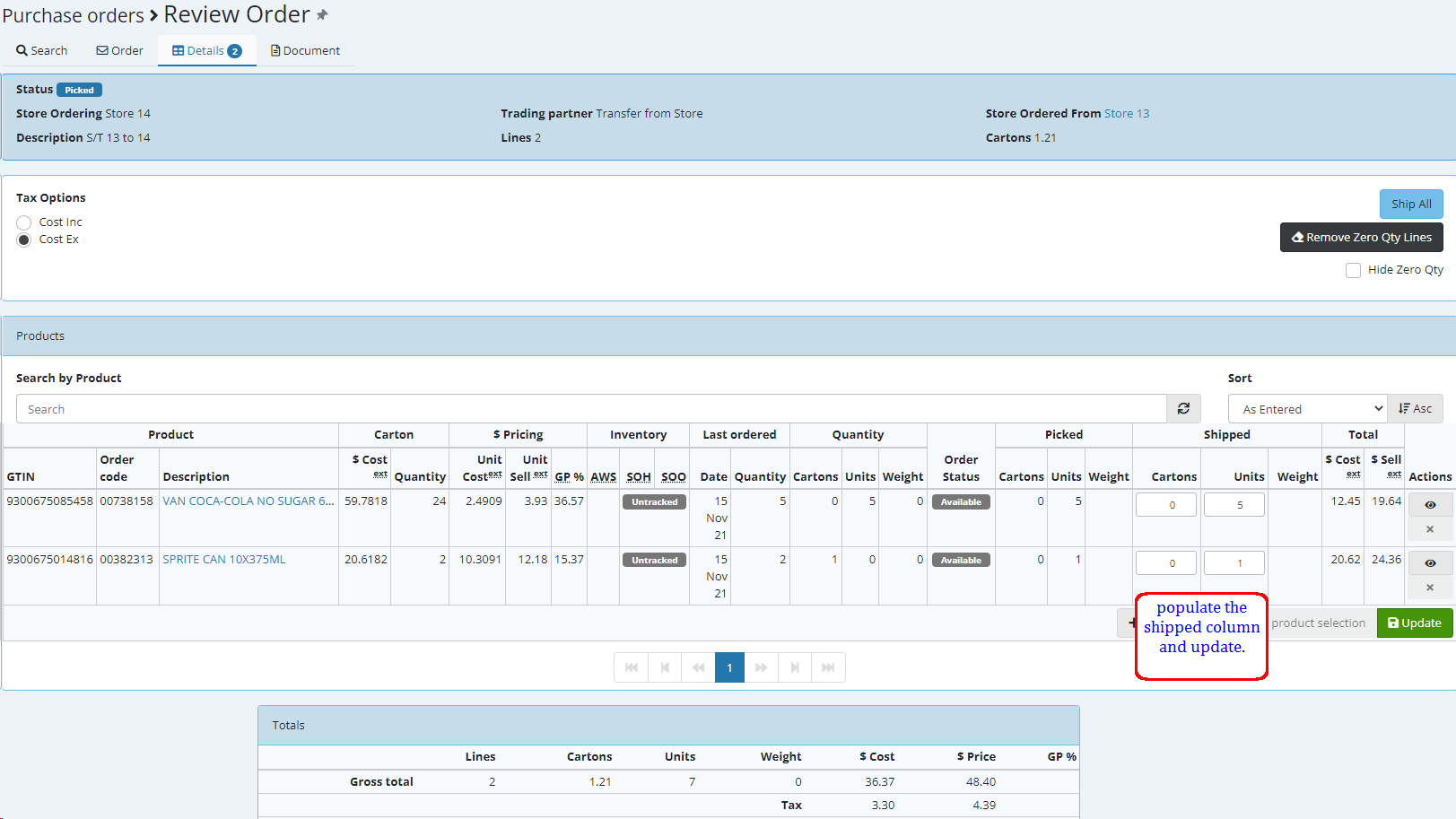
Select Delivered
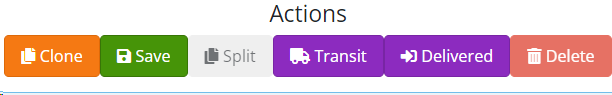
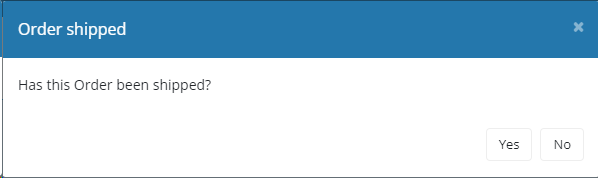
Receiving Store :::
Order will now be ready to be counted and received either on the PDE or via the Orders or Via an Invoice.
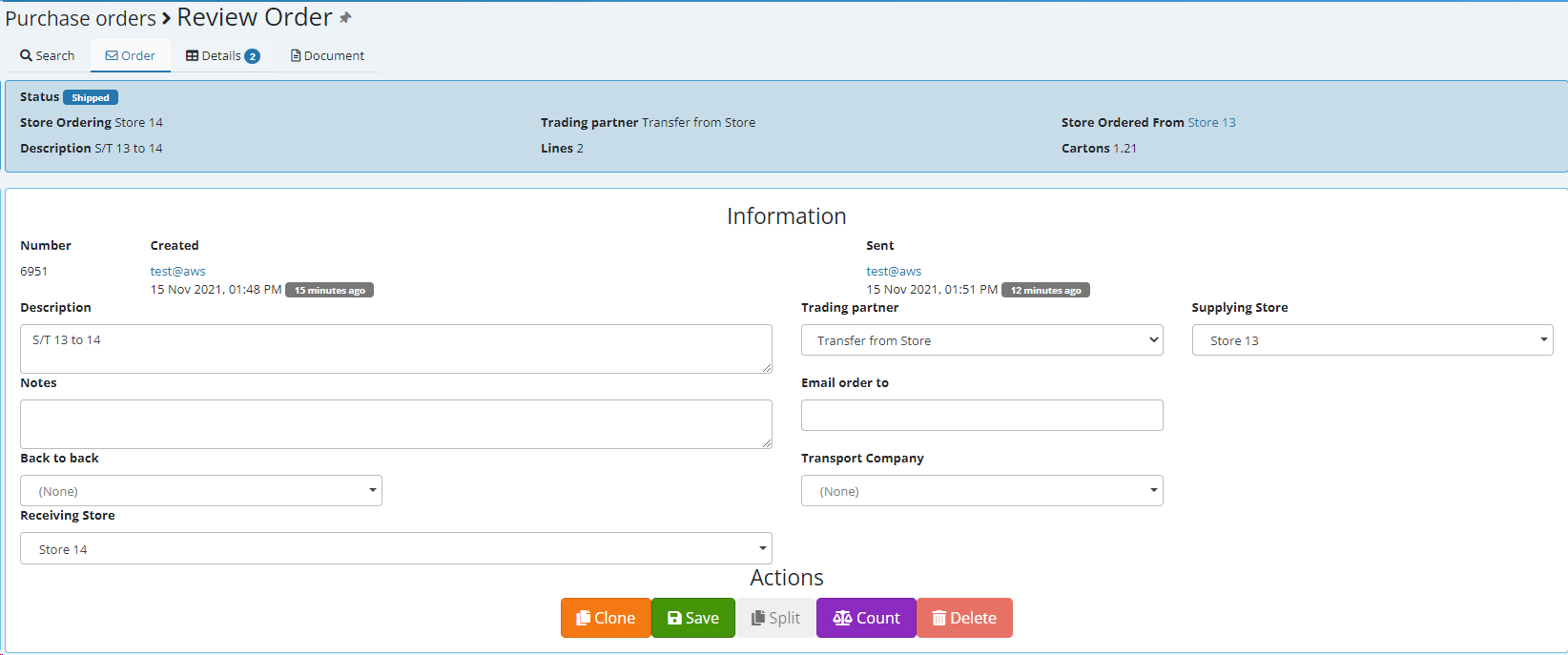
A Invoice will also be generated for the receiving store and can be received into stock from the invoice.