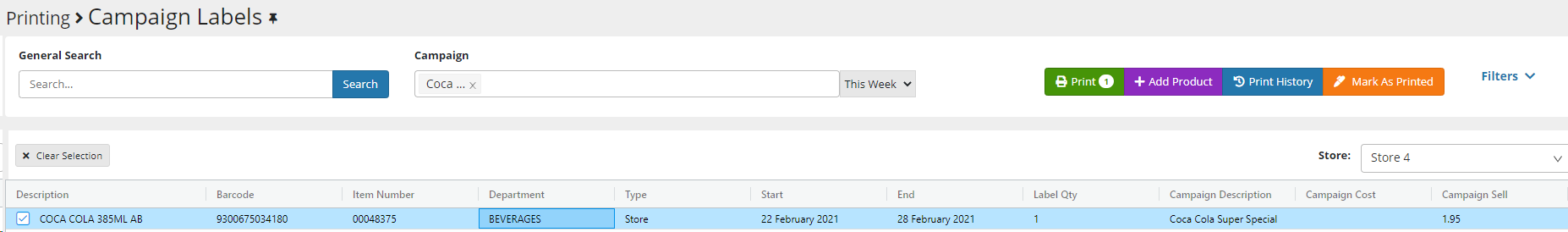Campaign labels are handled in the same way that Shelf Labels are handled - there are a few differences and these are pointed out below.
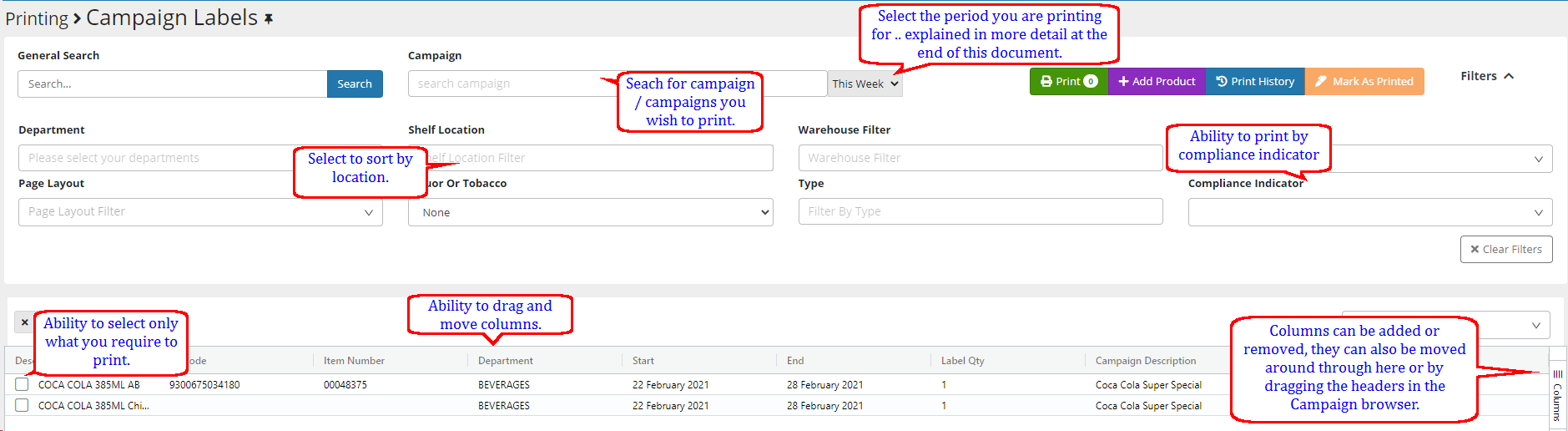
Selecting Multiple Campaigns will give you the ability to print all in a single print run.
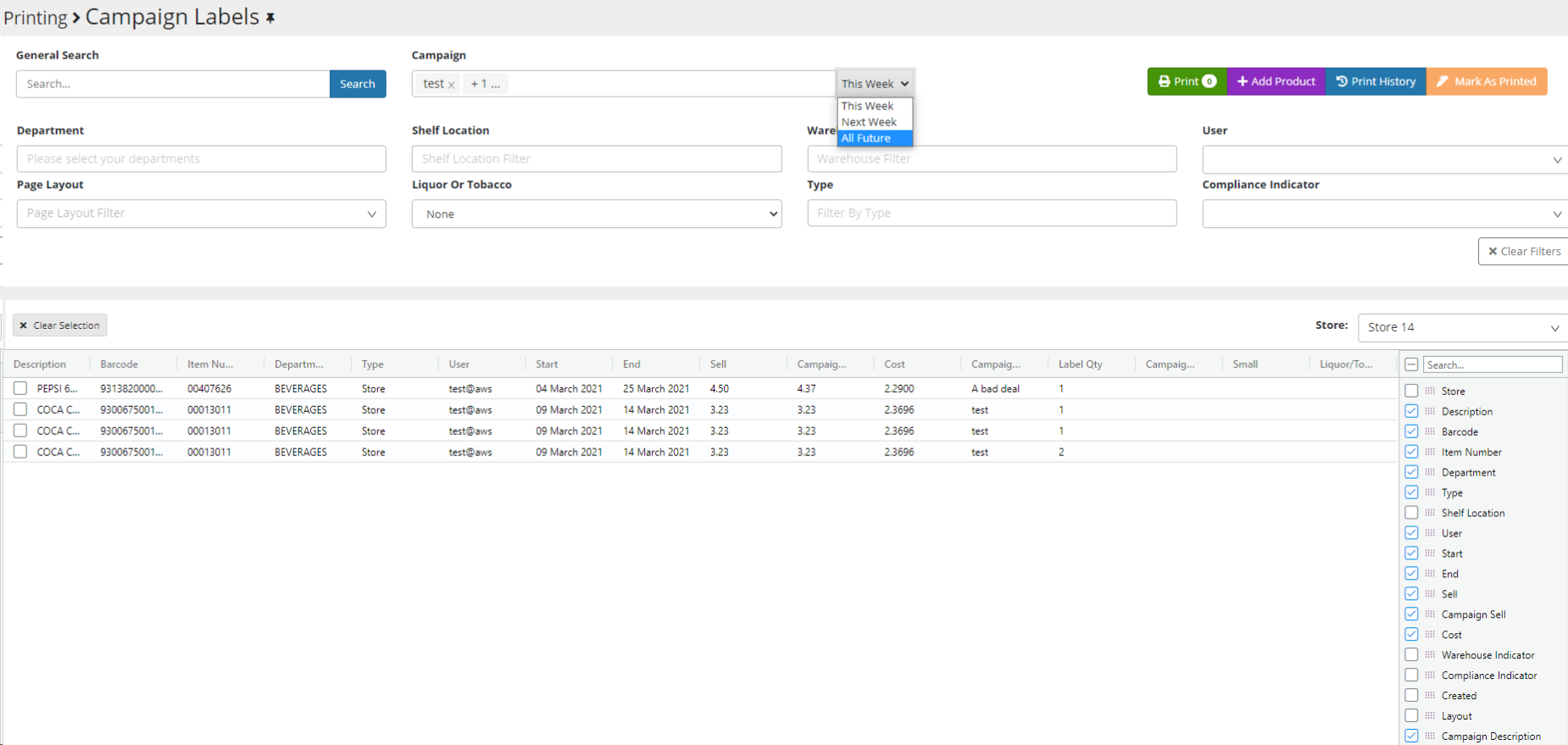

Choose your stationary and print all or selected. You will now get the following new notification as well as option to reprint.
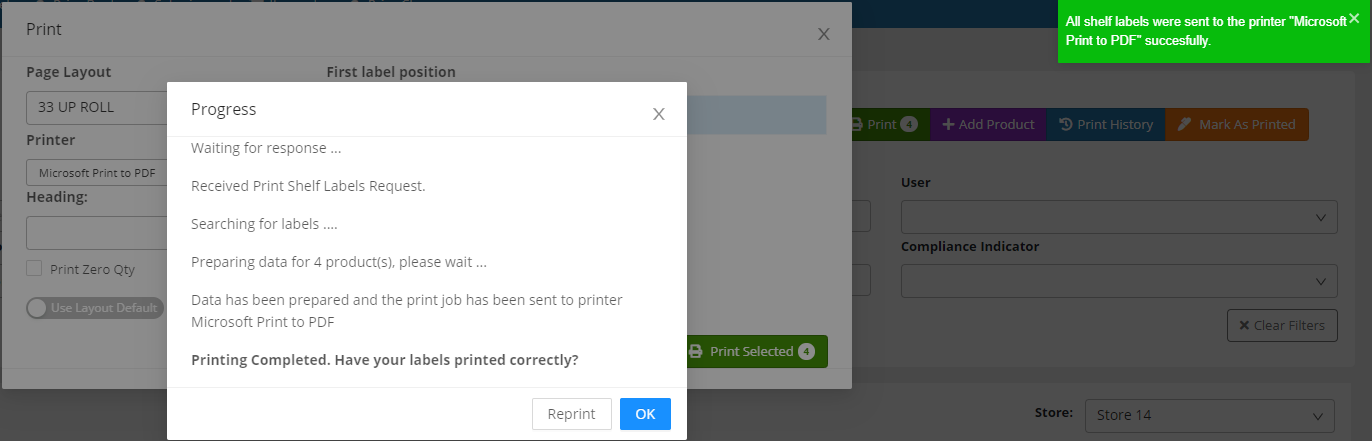
Ability to set first label position
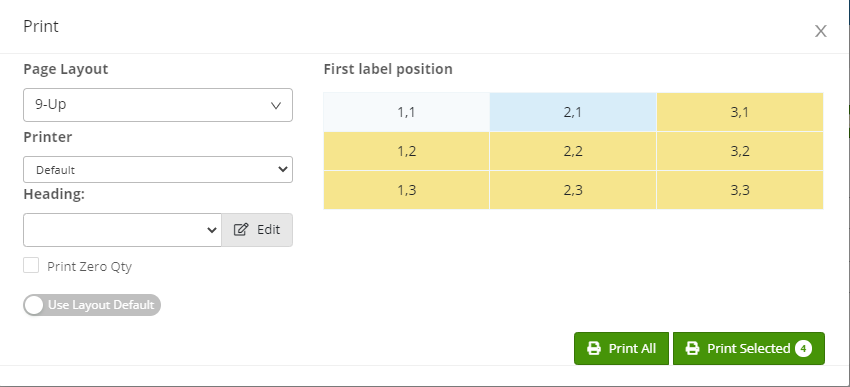
Information regarding Talkers using the period to print.
If a batch of talkers has been printed and then a price change is performed on product or products within the printed batch using campaigns, then only the products you have altered will appear to be reprinted under it's original campaign name.
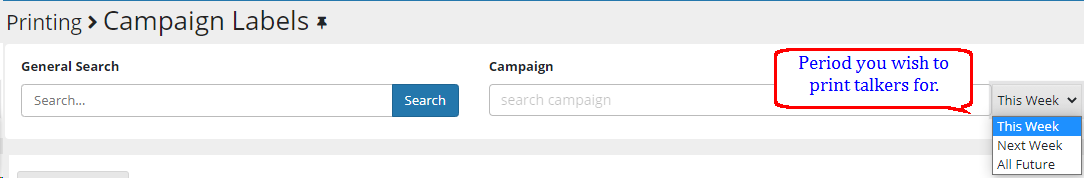
Talker list prior to printing.
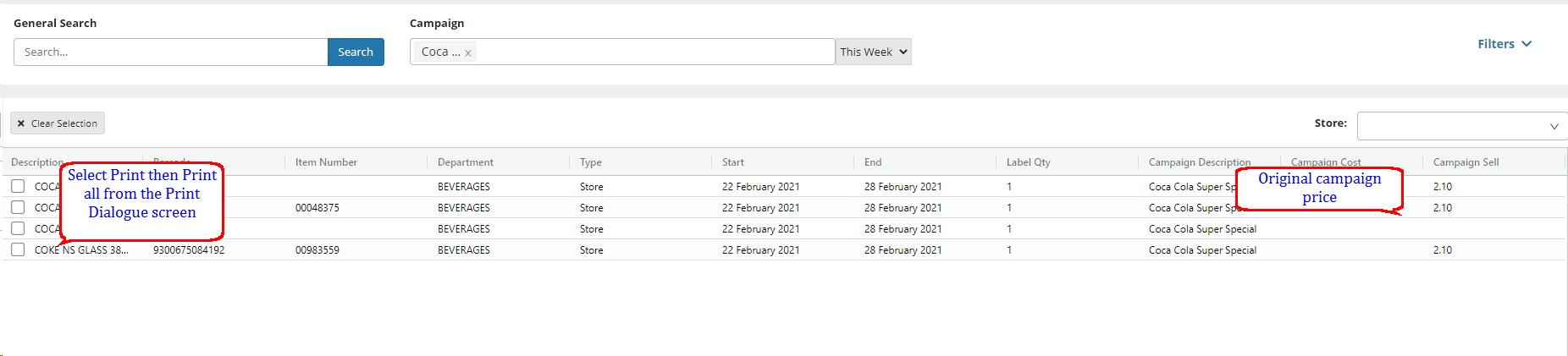
Talkers after being printed - list for the printed batch is blank.
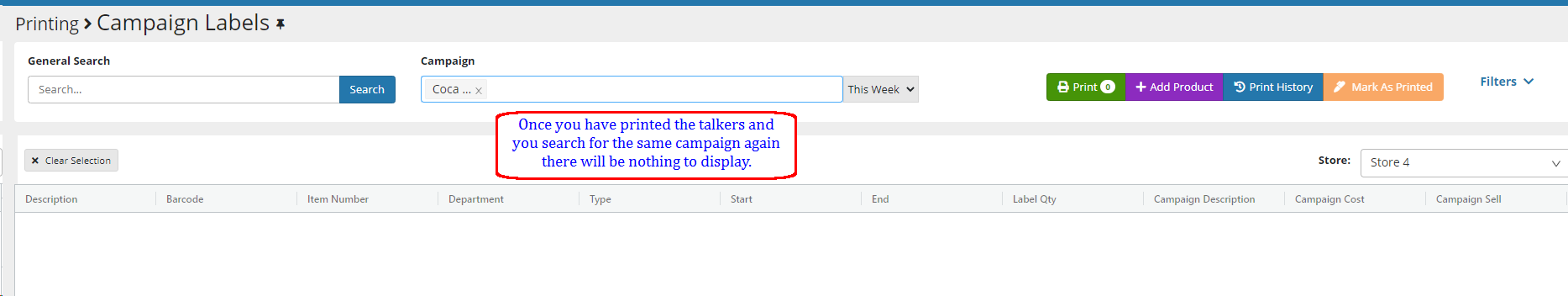
The printed talkers are now displayed in Print History.
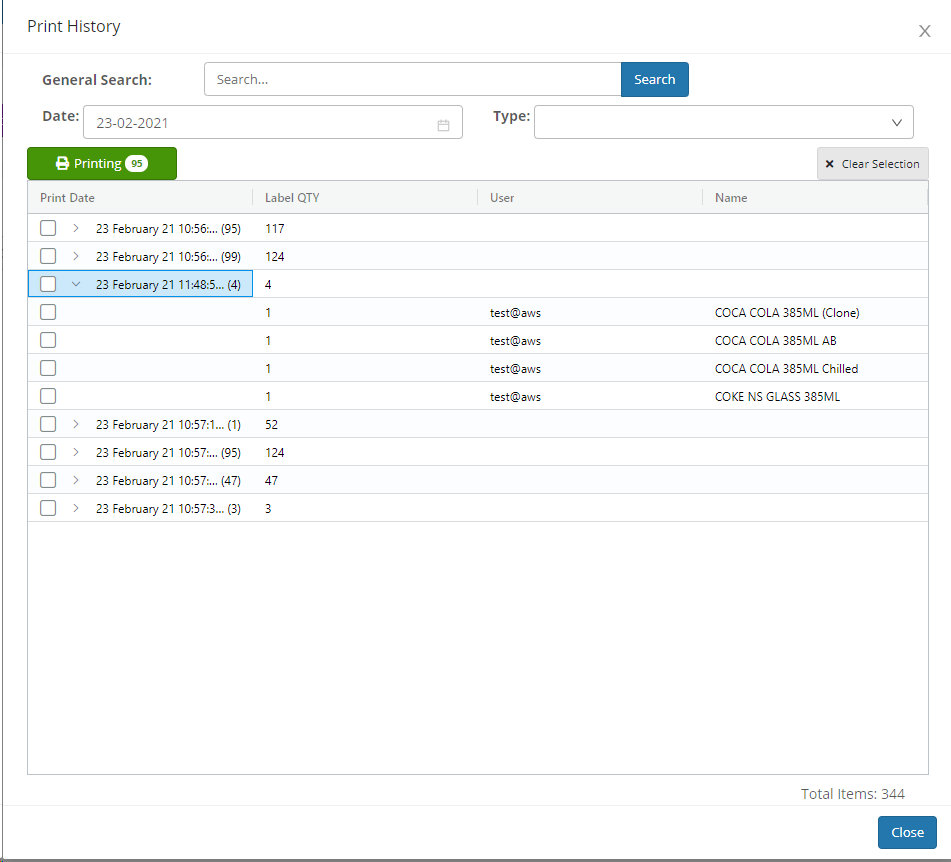
Example of modifying a single product price in the campaign printed above.
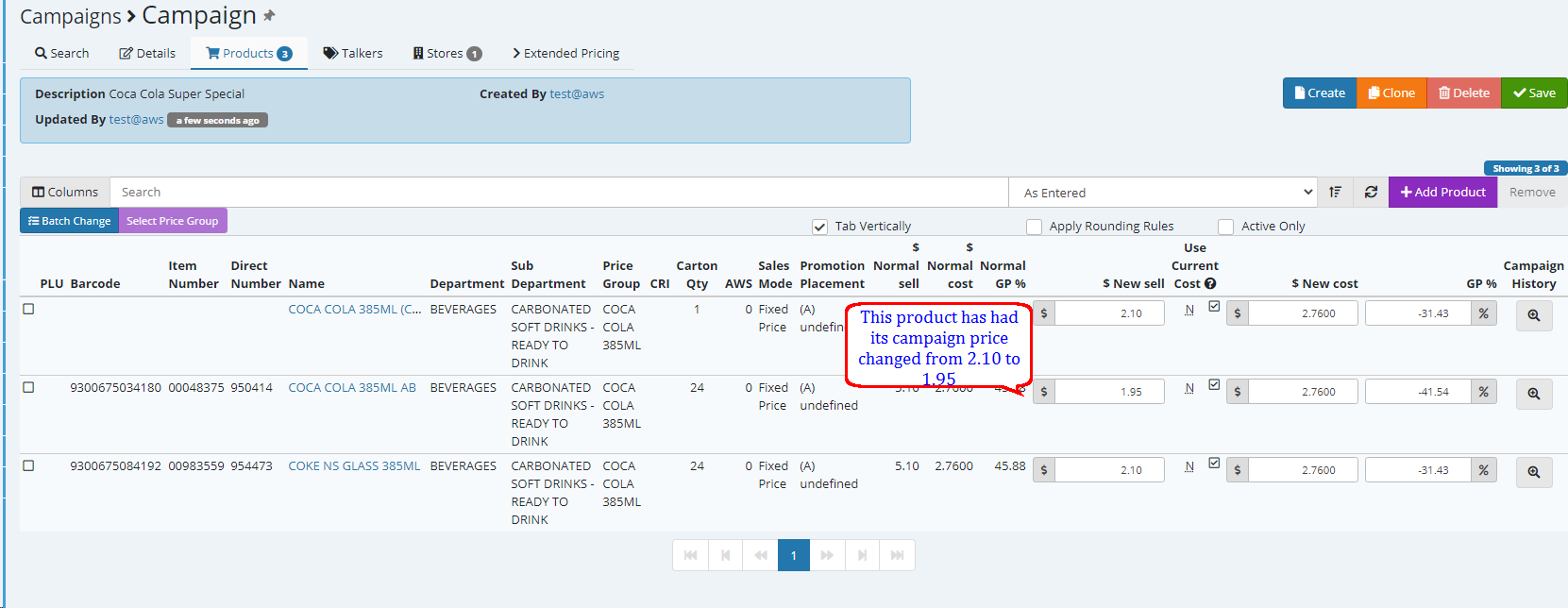
Only the single product is now displayed with its new price.