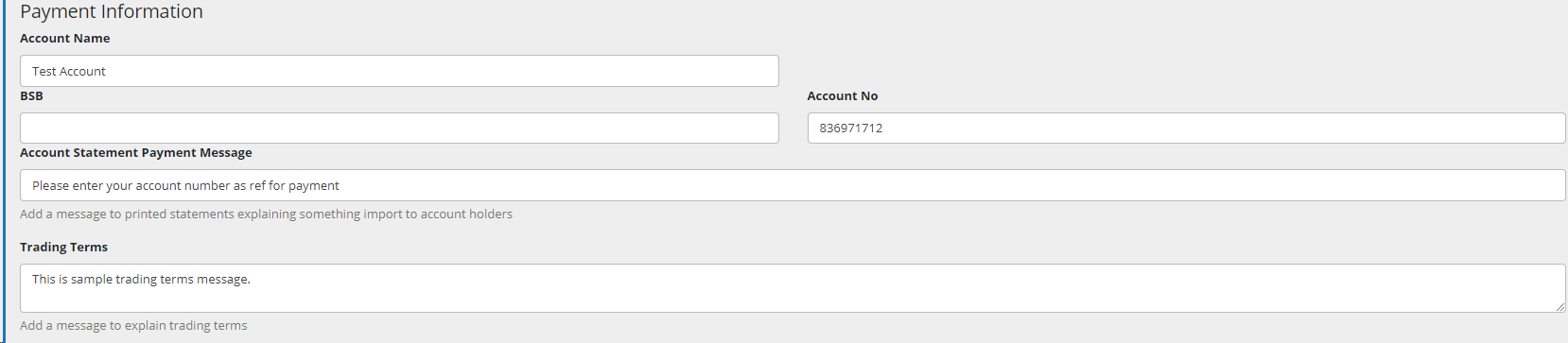Quotes gives you the ability to charge a customer directly from EMC rather than from the POS.
The first screen you see is the browser, you have the ability to filter and search for specific quotes.
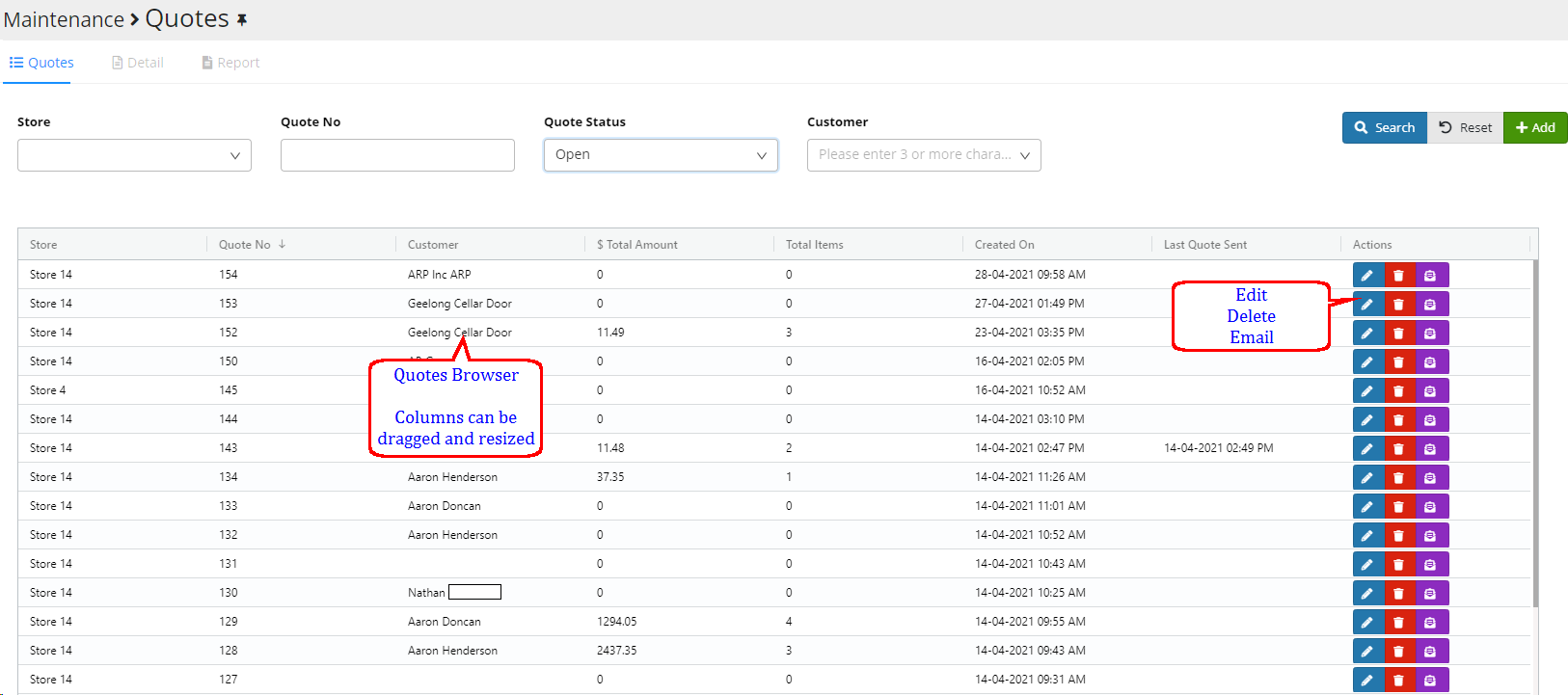
To Add a Quote select which store it is from (If Multi-store or leave to default to your store) select the customer then select Add
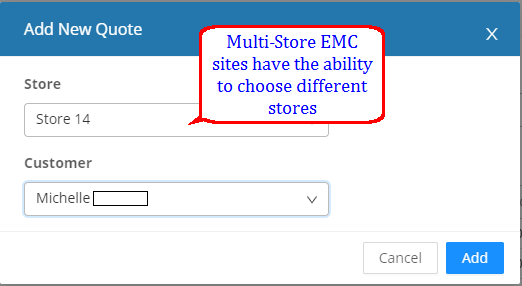
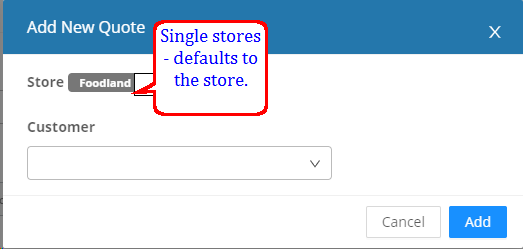
Add the items to the quote
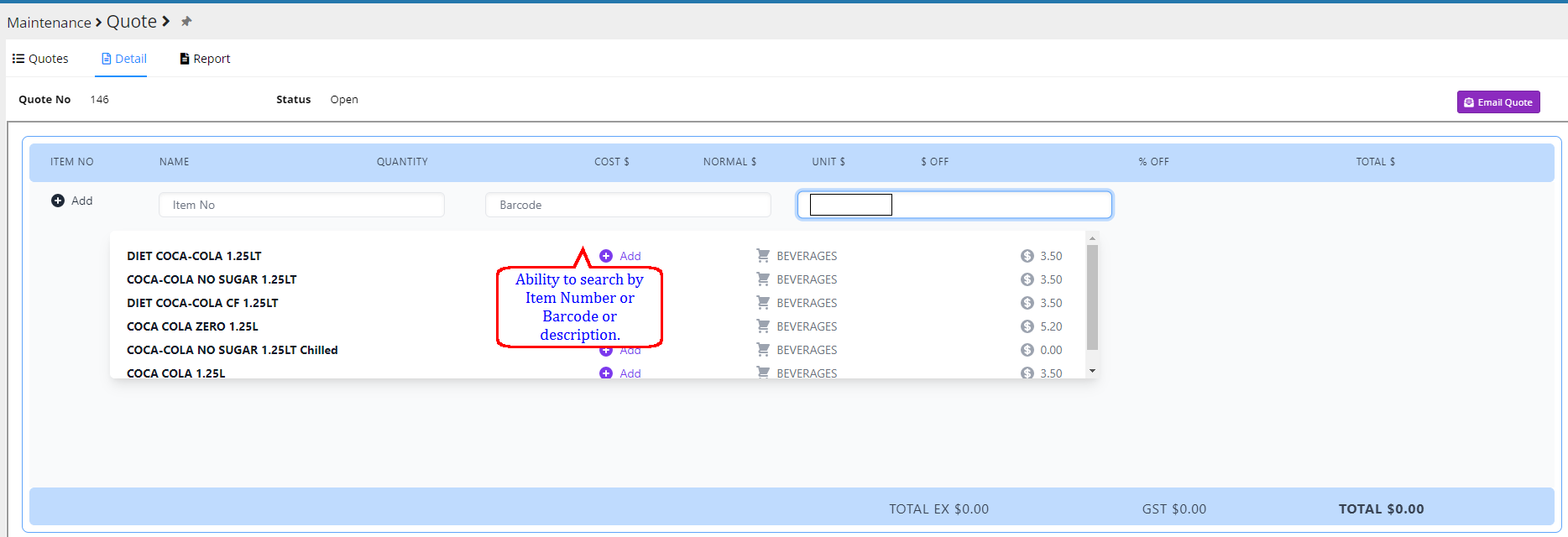
Set the QTY and Continue Adding
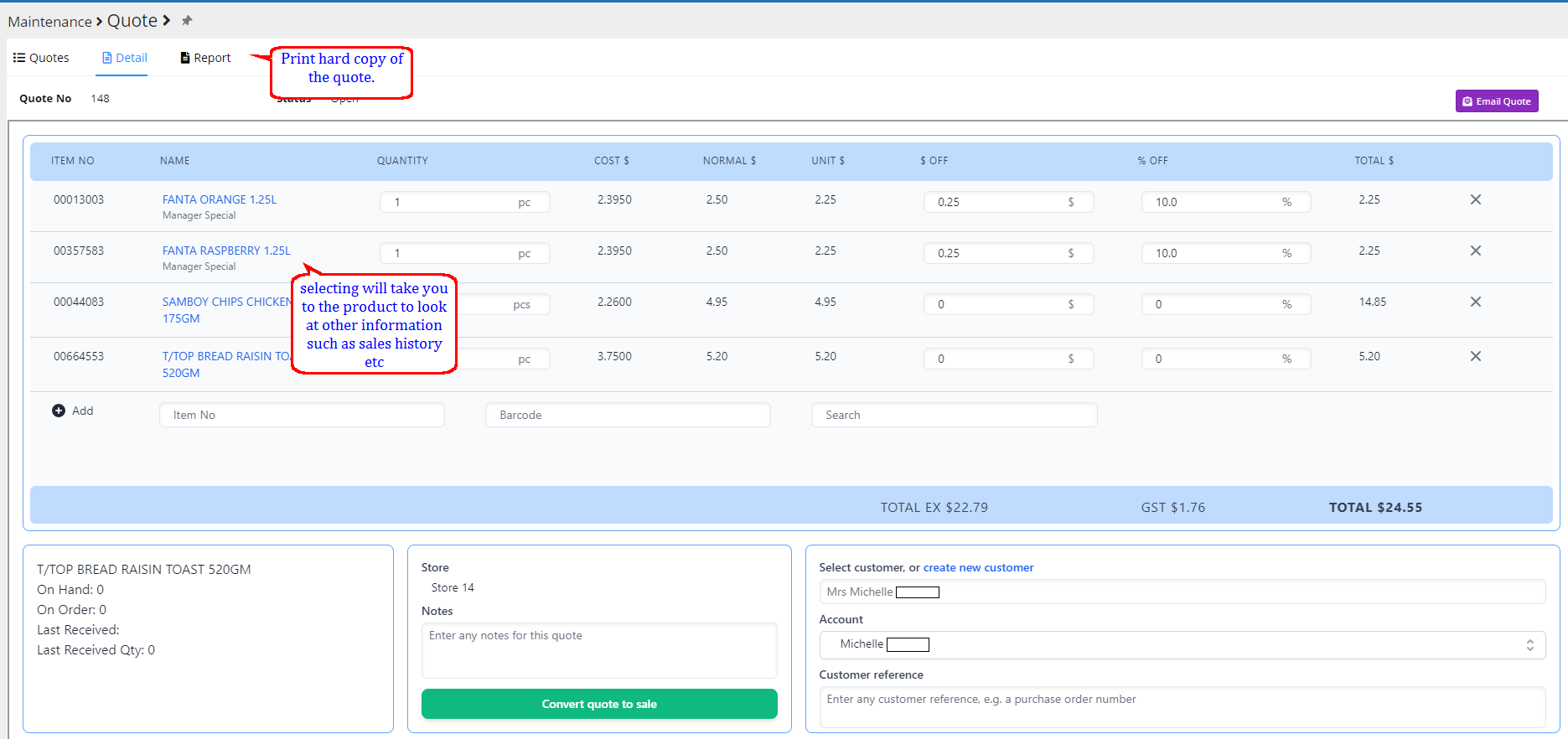
Please note products can be opened in a new tab or window allowing you the ability to see more information on it, also you will notice the drinks are on a manager special the $ and the % off is shown this can be edited.
Once completed this can be emailed to the customer
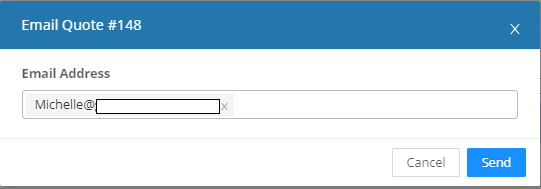
Or if you select the report tab above printed out
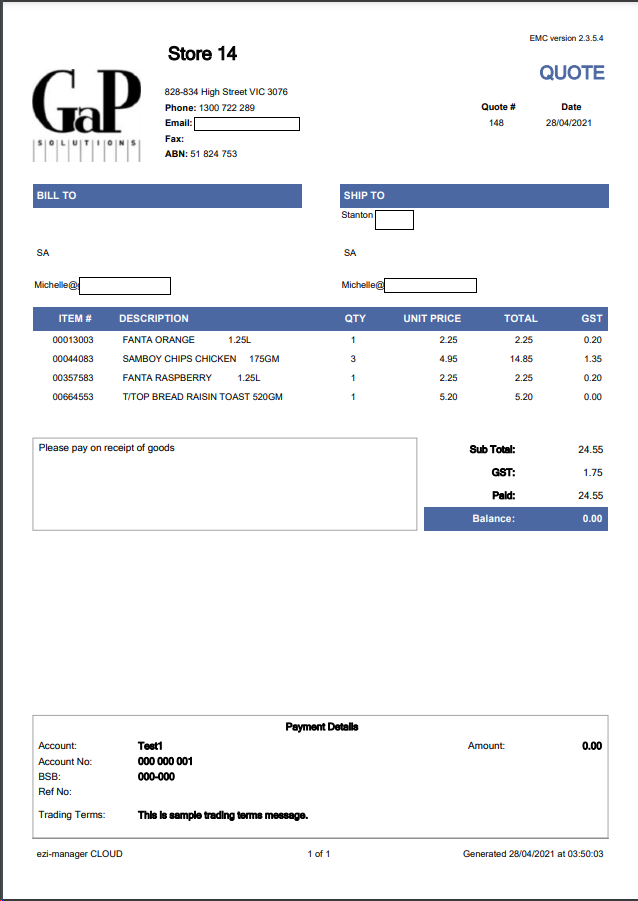
Convert Quote to sale when ready
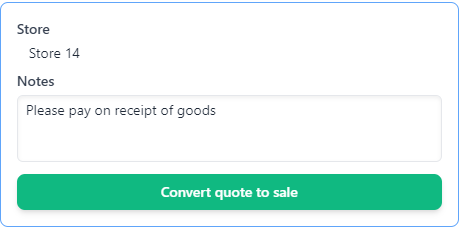
The transaction will reflect in Customers and Accounts > Customers under the transactions tab
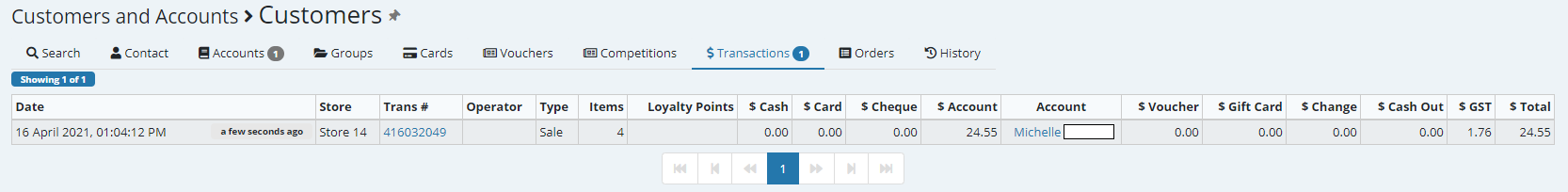
The transaction can be opened by simply selecting the transaction number
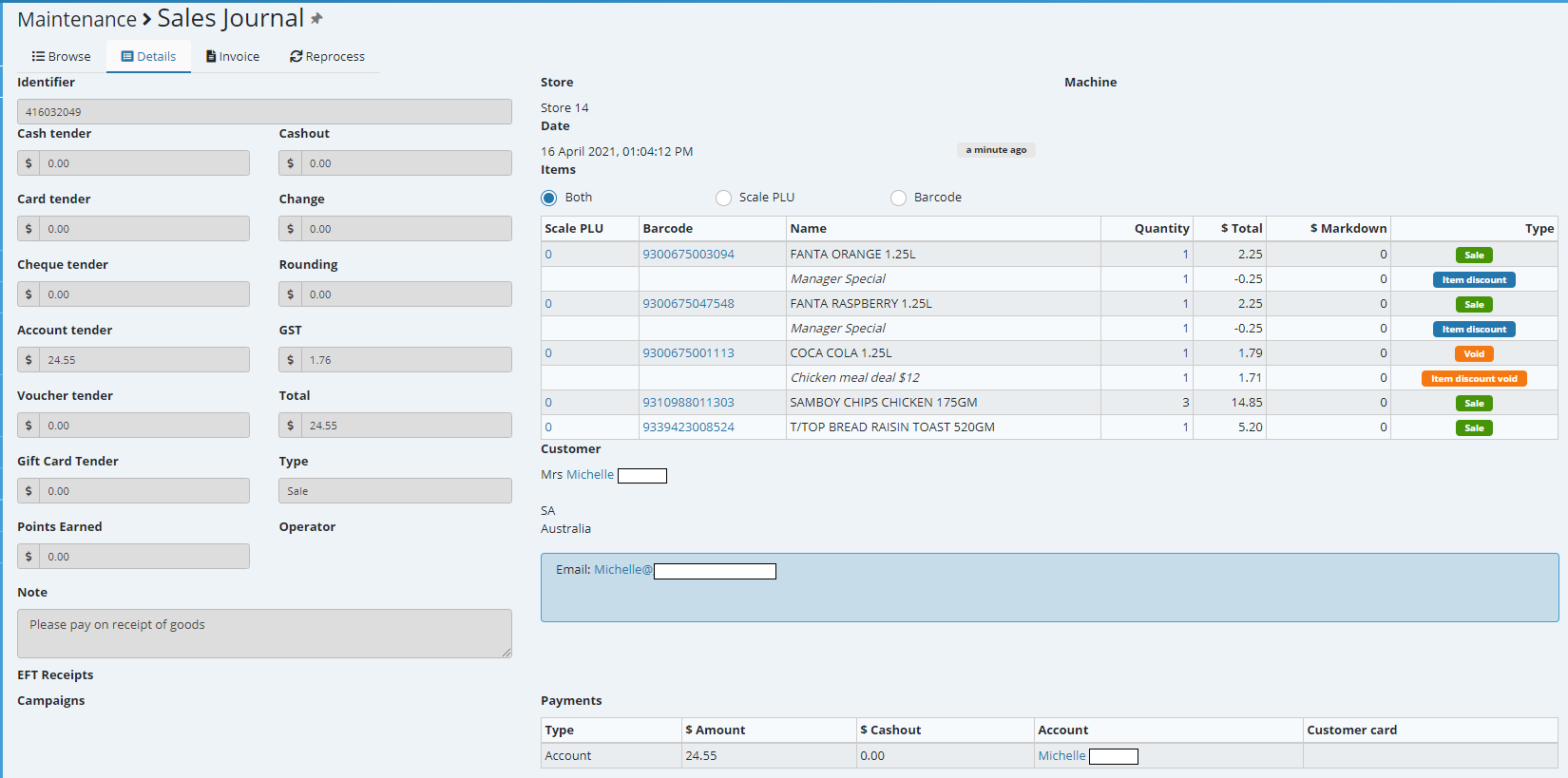
Trading terms are entered in Settings > Accounts area of EMC