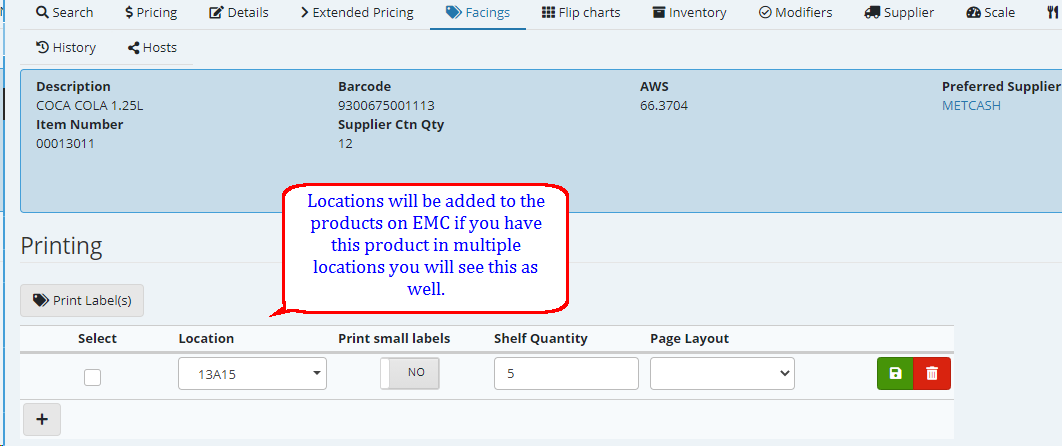Locations will give you the ability to :
a) Print labels and Talkers in location order (no more walking around the store looking for sku's)
b) Allow you to set filters for orders and reports based on location / locations.
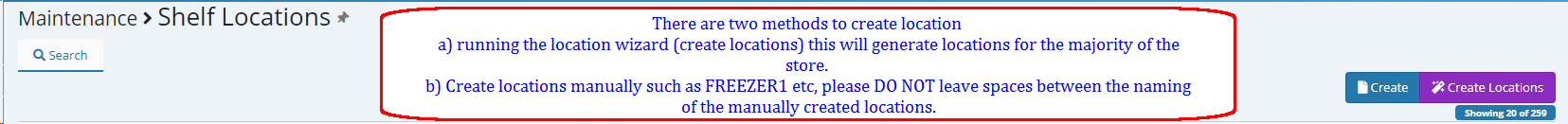
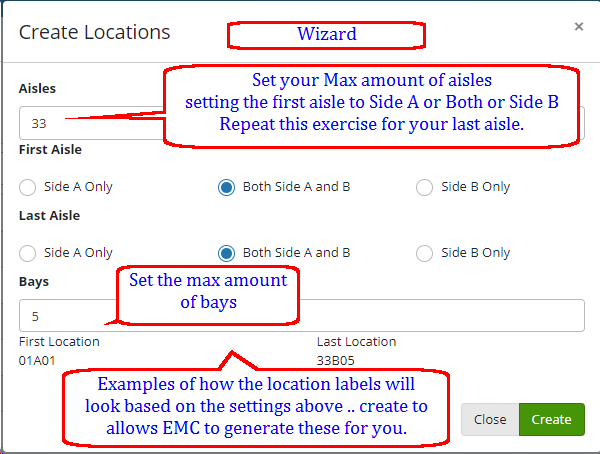
Locations can be printed and hung then using the RF unit with Omnia you have the ability to scan and set this up on the products.

Select the locations you would like to print
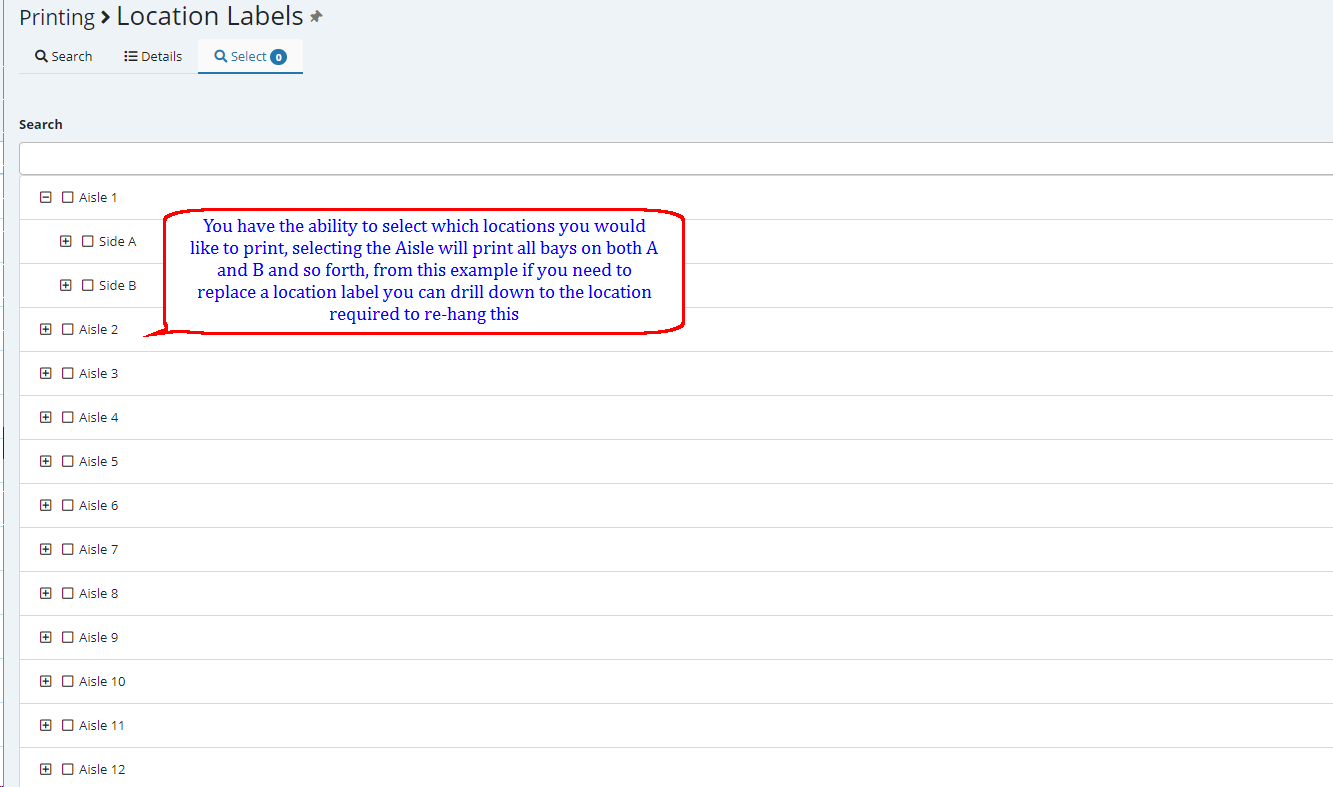
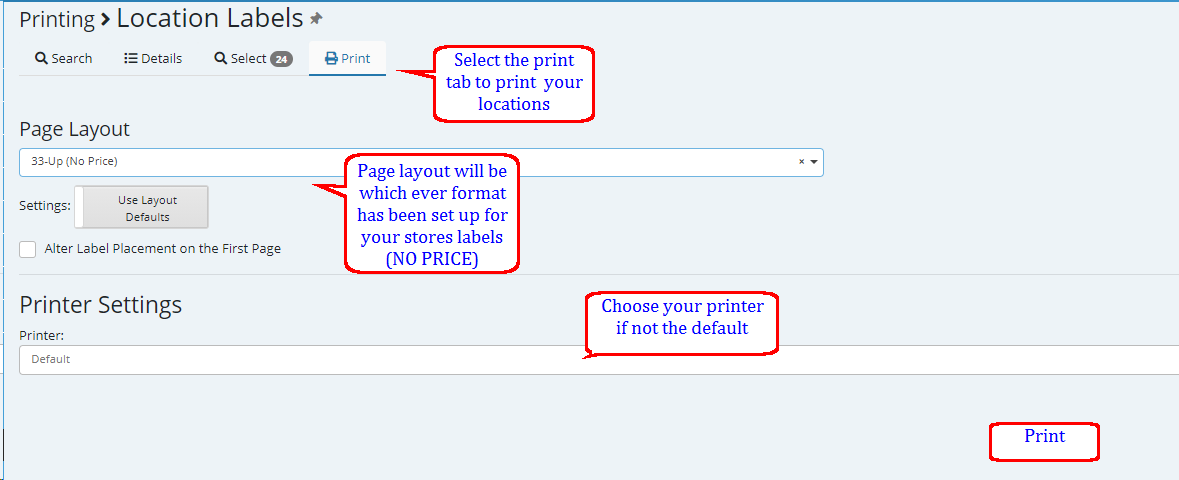
Omnia - Scanning locations
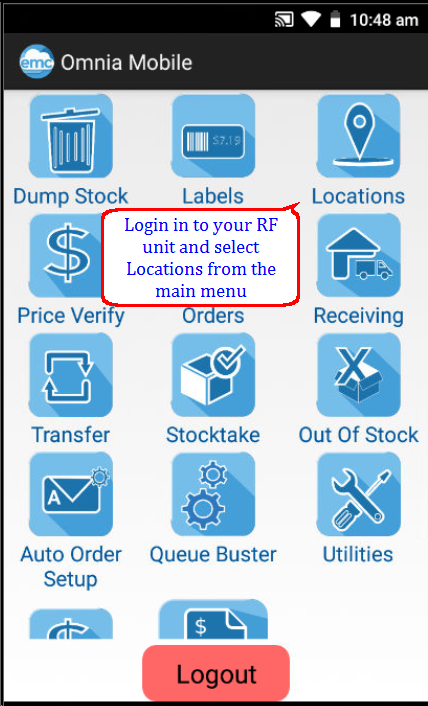
Scan the location label first then the product within the location - repeat the same process when moving to the next location.
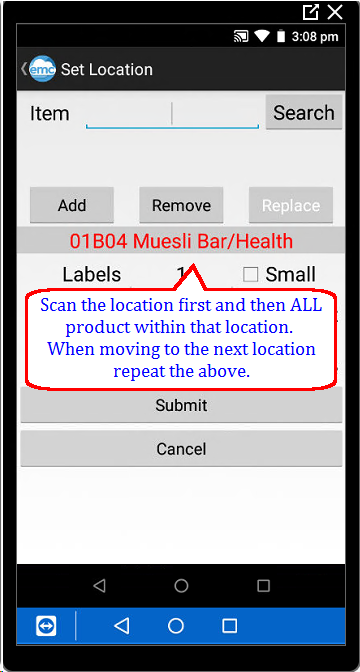
The Location / Locations scanned will automatically be added to the product under the facings tab.